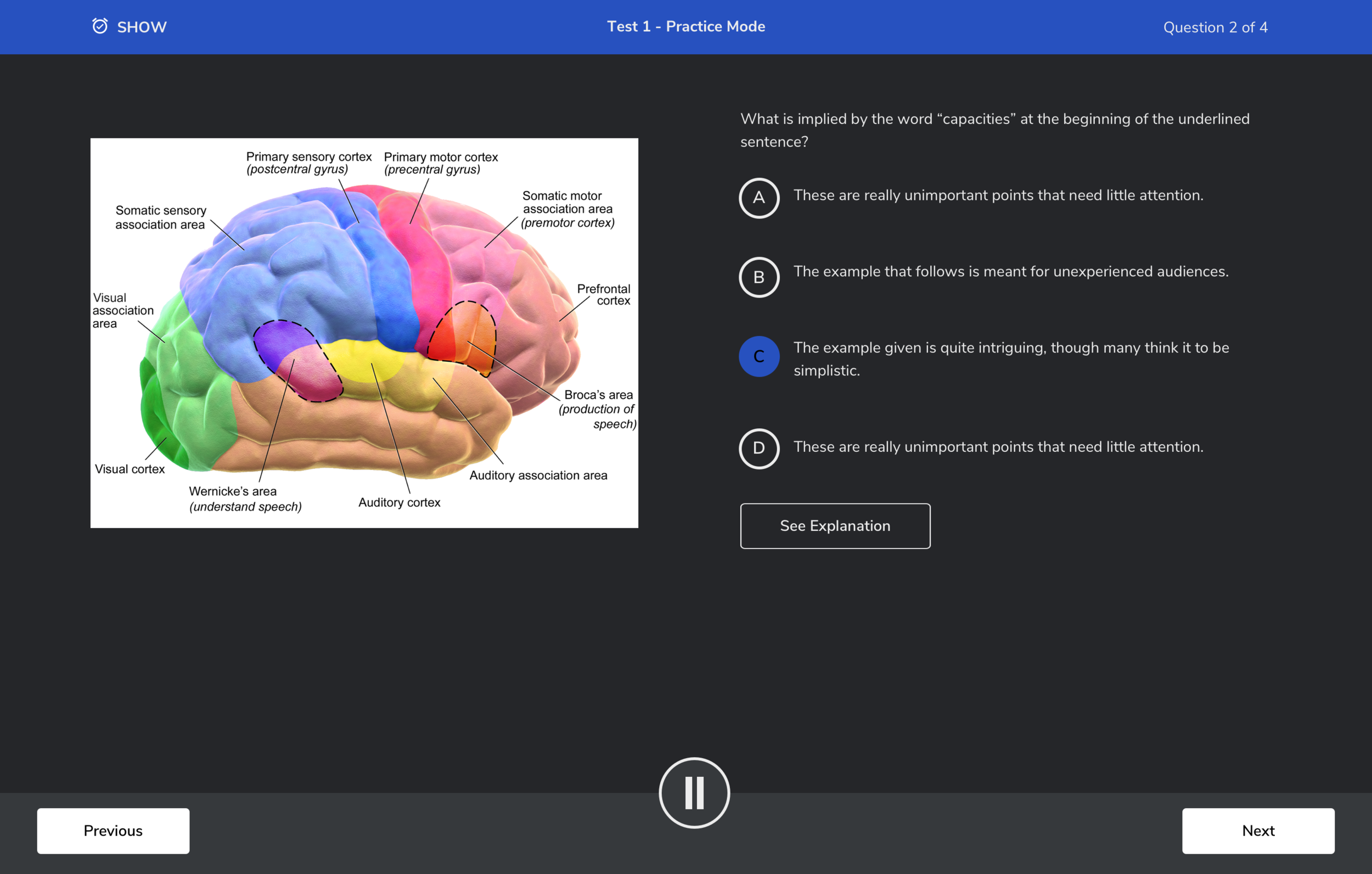Atom Dark Mode
This was a 20% time project to experiment with applying dark mode templating to our platform as an option for users. This coincided with our theming and accessibility project.
Project Snapshot
MVP Release:
Q4 2019
Team Members:
1 Product Designer
Project Overview
Anthony took over this project from my initial low-fidelity concepting work and led it to completion by validating that dark mode theming works with our template structure and design system. He also had to create the ability for the users to turn it on and off through a settings panel. He was able to validate dark mode by several high-level templates and content flows.
Dark Mode User Settings
The settings to turn on dark mode and visual impairment modes. There is also a quick toggle for the dark mode coming from the user drop down to save clicks.


Student Desktop Experience Dark Mode
Student Mobile Experience Dark Mode
Gradebook Desktop Dark Mode
In his 20% time Anthony experimented with skinning a dark mode version of the Gradebook UIs to add to the backlog. The UIs still needed to be validated for color contrast. I suggested that certain color palletes may need black or dark gray text to make them have better contrast particularly on the yellow background.