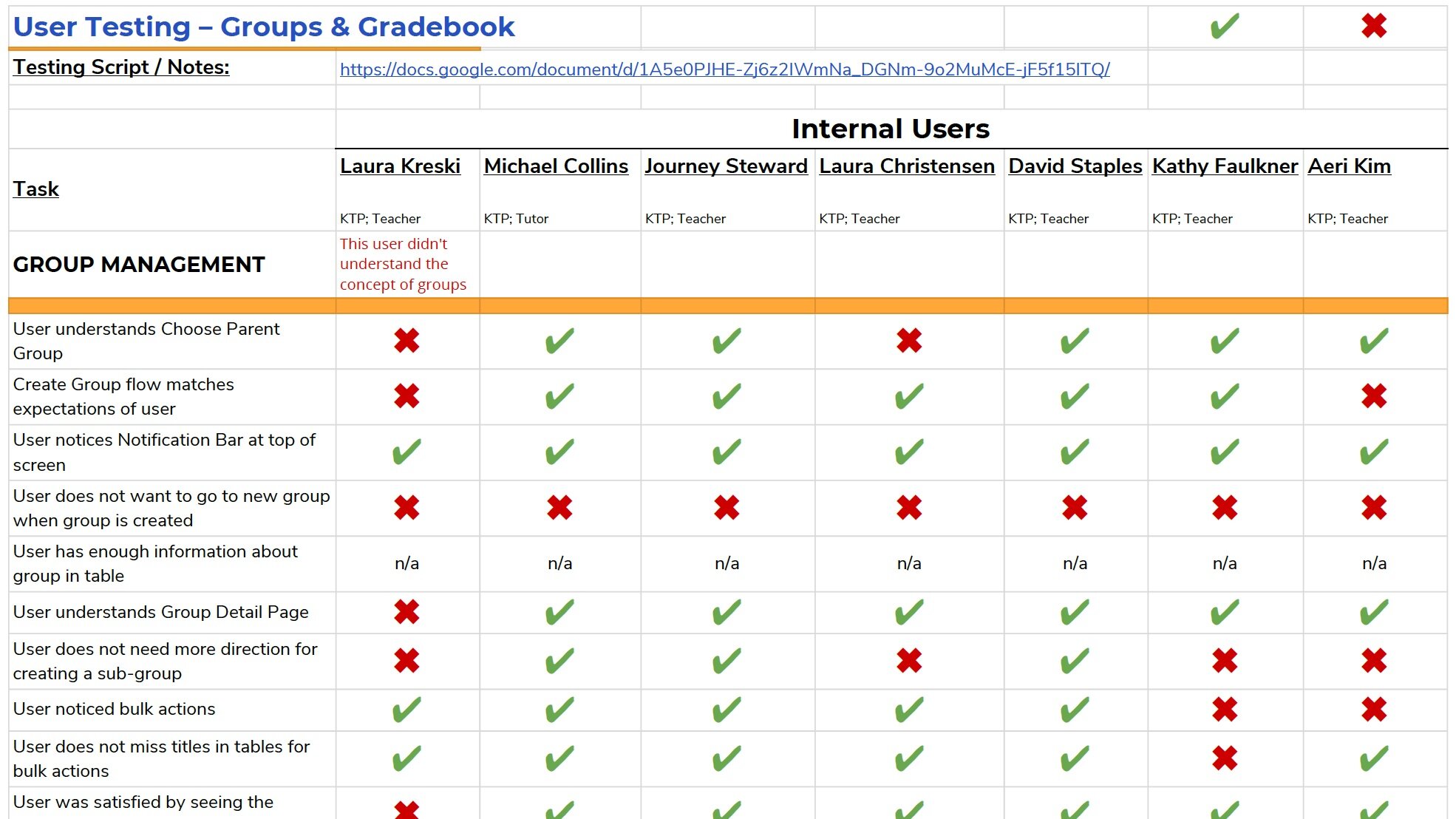Atom Gradebook
An Atom LMS project that involved creating groups and displaying student reporting in a more visually appealing way.
Project Snapshot
MVP Release:
Q1 2020
Team Members:
1 Product Designer
1 Engineering Manager
1 Engineer
Project Overview
The business objective was to make student data easier to view and consume. Our system at the time lacked the concept of overall performance and the ability to group students to view correlated data. Anthony did a good job of putting together templating with color-coordinated instructional content to quickly help educators figure out which students were performing well or who may need additional help.
Competitive Analysis
We worked with the product team to perform a gap competitive analysis to figure out the key competitive areas where we lacked versus other related platforms in the market. The biggest gap that was assessed involved overall performance and assessments.
Competitive Gap Analysis Matrix
We worked with the product team to analyze our product offering for educators vs our competitors.
The Approach
The approach involved taking internal Kaplan Test Prep requirements related to student data and balancing them with the gaps presented by analyzing competitors in the market.
Context and Terminology
Terminology
Overall Performance: the ability to view activity outcomes in one view, including average scores for groupings of students
Class: a grouping of students enrolled in a course taught by a specific teacher (i.e. Biology 101)
Group: a grouping of students enrolled in one or more classes, typically created for reporting purposes (i.e., 9th Grade ESL Students)
Why a Teacher Needs Performance Data
To advise individual students (i.e., Tiffany Shepard)
To adjust their class lesson plan (i.e., Biology 101)
To track a demographic group (i.e., ESL Students)
To gain insights at a glance (i.e., “I’m in a rush!”)
User Testing
Anthony put his concepts together by using as much of the design system that was currently available and scaling new features and components as needed. He then ran user tests to validate his ideas by putting together a prototype to test with teachers and administrators.
Anthony ran a user test with David Staples a Kaplan Test Prep instructor.
User Testing Documentation
Anthony thoroughly documented how he wanted to go about testing group creation, the gradebook feature, and the results of testing.
User Testing Results Sheet
Anthony put together a spreadsheet to summarize the test results and make it easy to analyze the results across the tested users.
Gradebook Walkthrough Video
Once Anthony successfully validated his concepts with users tests. He put together a walkthrough video to promote what he came up with to help with promoting the project and helping to get leadership familiar with his work.
Anthony’s end-to-end video walkthrough of the final Gradebook design prototype that he put together after testing users.
Group Creation & Gradebook Reporting UIs
Gradebook Dark Mode
In his 20% time Anthony experimented with skinning a dark mode version of the Gradebook UIs to add to the backlog. The UIs still needed to be validated for color contrast. I suggested that certain color palletes may need black or dark gray text to make them have better contrast particularly on the yellow background.